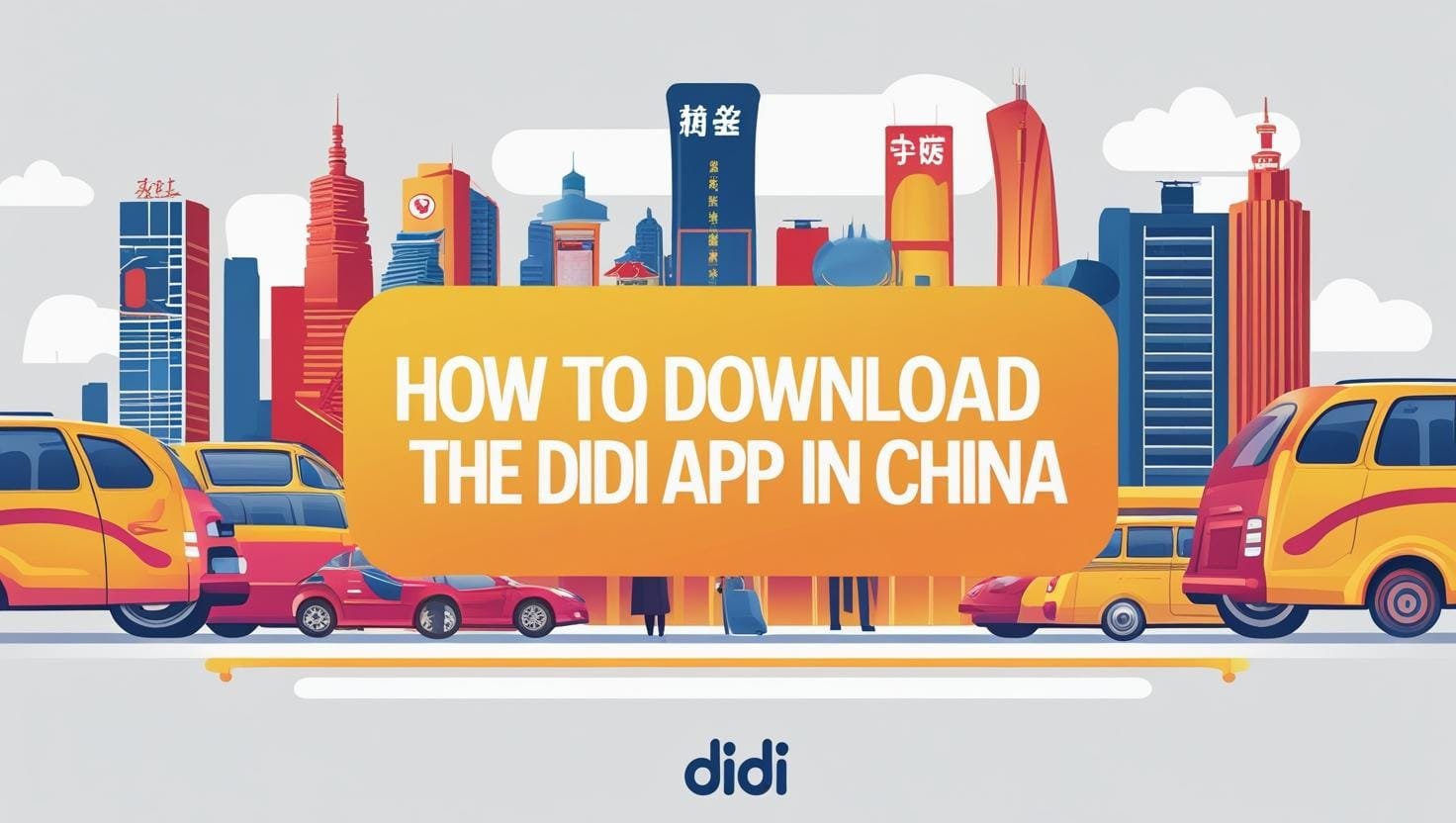How to Download Didi App in China: A Complete Guide for Foreigners
Estimated reading time: 11 minutes
Key Takeaways
- Downloading and setting up Didi is essential for foreigners, offering tools like English support and international payments to navigate China easily.
- Didi works in over 400 cities, with features for language barriers and verification using non-Chinese phone numbers.
- Common issues like app restrictions can be solved with VPNs, while safety tools ensure a secure ride-hailing experience.
- Booking rides involves simple steps, including real-time translation and fare estimates, making it ideal for tourists.
- Troubleshooting tips cover updates, privacy, and alternatives, enhancing overall usability in China’s transportation landscape.
Table of Contents
- Introduction
- Downloading the Didi App in China
- Didi App Sign Up for Foreigners
- Setting Up Didi Account with International Phone
- Using Didi for the First Time as a Tourist
- Additional Tips and Troubleshooting for the Didi China App Guide
- Conclusion
- FAQ
Introduction
How to download Didi app in China is the first step for many foreigners and tourists looking for easy travel options. Didi is China’s top ride-hailing service, much like Uber, and it covers cars, bikes, and buses in hundreds of cities. This means you can get around big places like Beijing or Shanghai without much trouble.
As a tourist, Didi helps break through language challenges with tools like an English interface, instant translation, and ways to pay with international cards. This Didi China app guide gives you all the steps you need. It covers downloading, signing up, setting up your account, using the app for the first time, and fixing common problems.
You’ll learn how Didi makes travel simple, even if you’re new to China. For example, it works in over 400 cities and has features for non-Chinese speakers. According to Trip.com, Didi offers services in hundreds of cities with English support, making it ideal for navigating urban areas easily. Trip.com guide also confirms this, while Uptodown verifies the app’s availability and language options. In this guide, we’ll go step by step so you can start using Didi right away. How to plan a budget-friendly trip can complement this.
Downloading the Didi App in China
How to download Didi app in China can be tricky for foreigners due to internet restrictions, but it’s doable with the right steps. This Didi China app guide walks you through the process to avoid common pitfalls.
Start by searching for the official app called “DiDi: Ride Hailing in China” in your device’s app store. This ensures you get the safe version and not a fake one. For iOS users, the app is available on the Apple App Store worldwide. If you’re already in China, you might need to use a local app store for a smoother download. Android users face more challenges because Google Play is blocked by the Great Firewall.
In this case, switch to stores like Xiaomi, Huawei, or Oppo for popular options that let you download Didi directly. If you can’t access these, set up a VPN first by going to settings, then network, and adding a VPN configuration before you arrive. Once installed, you can download from trusted sites like Uptodown.
After the app is on your phone, open it and change the language to English via Settings. This approach helps overcome barriers like blocked apps or language issues. Remember, ride-hailing apps like Didi are key for transportation in China. For more on app access and Great Firewall tips, see the Trip.com guide and Uptodown for download sources.
Didi App Sign Up for Foreigners
Didi app sign up for foreigners is straightforward once you know the basics. This process lets you create an account without a Chinese phone number, making it easy for tourists. In this Didi China app guide, we’ll cover each step to handle any hurdles. How to navigate China’s subway systems can be a great addition.
First, open the Didi app and look for the sign-up button on the main screen. Enter your country code, like +1 for the US, followed by your international phone number. The app will send an SMS code for verification; type it in to confirm.
Sometimes, it might ask for extra security, like uploading a photo of your ID. The app’s English version makes things simple. After logging in, switch to English if needed, and Didi offers customer support in English. For sign-up details and phone verification, refer to the Trip.com guide and Uptodown.
Setting Up Didi Account with International Phone
Setting up Didi account with international phone is the next key step. This Didi China app guide focuses on verification, security, and adding payments.
Once you’ve entered your phone number, double-check the country code. The app sends a verification code via SMS; if it delays, switch to Wi-Fi. For extra security, Didi might use two-factor authentication.
Now, add a payment method like Visa or Mastercard via Settings. You can also use Alipay as a backup. If setup fails, contact support. For country codes and payment methods, check the Trip.com guide and Uptodown.
Using Didi for the First Time as a Tourist
Using Didi for the first time as a tourist is exciting and simple. This Didi China app guide shows you how to book rides. Transportation in China guide offers more insights.
After logging in, enter your pick-up and destination on the main screen or use the map. Choose your ride type, see estimates, and confirm. Use the chat feature for translation and share your ride for safety.
For booking and communication details, see the Trip.com guide and Uptodown.
Additional Tips and Troubleshooting for the Didi China App Guide
This Didi China app guide wraps up with extra tips. Using Didi as a foreigner means being smart about data.
Keep your app updated and check privacy settings. If Didi doesn’t work, try alternatives like Meituan. For alternative options, refer to the Trip.com guide and Uptodown.
Conclusion
In this Didi China app guide, we’ve covered how to download Didi app in China. Plan a budget-friendly trip alongside this for better experiences. Now, you can confidently use Didi. China’s tech scene continues to evolve.
For a full recap, see the Trip.com guide and Uptodown.
FAQ
- What is the most common issue with downloading Didi in China? The Great Firewall blocks Google Play, so use a VPN or local stores as outlined in this guide.
- Can foreigners sign up without a Chinese phone number? Yes, you can use an international number for verification and account setup.
- How does Didi handle language barriers? It offers an English interface and real-time translation in the chat feature.