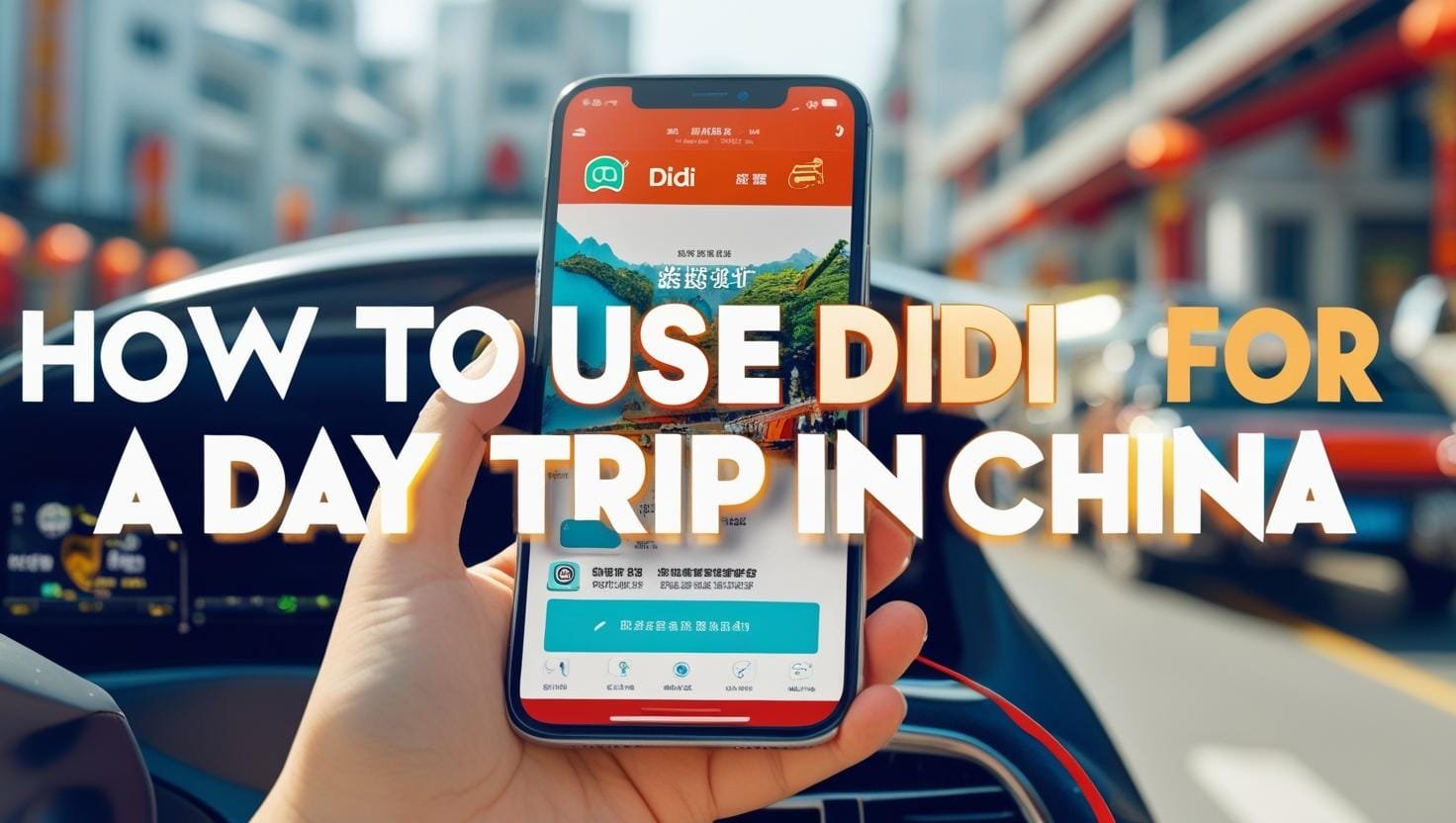How to Use Didi for a Day Trip in China: A Step-by-Step Guide to Klook for Chinese Day Tours and Setting Up Apps for Foreigners
Estimated reading time: 12 minutes
Key Takeaways
- Understand how to download and set up day trip apps for foreigners to avoid digital barriers in China.
- Learn how to use Didi for a day trip in China, including booking rides and integrating payments.
- Follow the step-by-step guide to Klook for Chinese day tours for seamless bookings and integrations.
- Discover tips for navigating Trip.com for one-day adventures and handling payments with Alipay and WeChat.
- Address common issues with troubleshooting advice for apps like Didi.
Table of Contents
- How to Use Didi for a Day Trip in China: A Step-by-Step Guide to Klook for Chinese Day Tours and Setting Up Apps for Foreigners
- Key Takeaways
- Getting Started with Day Trip Apps
- Step-by-Step Guide to Key Apps
- Handling Payments and Integrations
- Navigation and Practical Tips
- Troubleshooting and Common Issues
- Conclusion and Final Tips
- FAQ
Are you planning a day trip in China and wondering how to use Didi for a day trip in China? This guide offers simple, step-by-step instructions to help foreigners navigate popular apps like Didi, Klook, and Trip.com. Didi is a top ride-hailing service, much like Uber, that lets you book cars, e-bikes, and buses for easy travel. Based on reliable sources, this post covers downloading apps, detailed tutorials, payments, integrations, navigation, and fixing common problems. You’ll get actionable advice to make your one-day adventures smooth, whether it’s a quick city tour or a spontaneous outing.
First, let’s define how to download and set up day trip apps for foreigners. These are mobile tools for planning short trips in China, including ride services, tour bookings, and payment options. The goal is to prepare everything before you arrive, due to China’s digital rules that might block foreign app stores. This section includes tips from trusted sources to ensure you’re ready.
Getting Started with Day Trip Apps
How to download and set up day trip apps for foreigners is the first key step for any trip in China. Day trip apps are mobile programs for organizing quick outings, like ride services and tour planners. They work well for international visitors, but you need to handle setup carefully because of China’s internet limits.
Start by pre-downloading essential apps like Didi, Klook, Trip.com, Alipay, and WeChat before you enter China. This avoids issues with app stores inside the country. For example, Google Play or the Apple App Store might not work fully, so get them on your phone ahead of time. Source: https://checkinaway.com/essential-mobile-apps-travelling-china-guide/.
Next, set the language to English in the app settings. Many apps, including Didi, offer full English support, which makes things easier for non-Chinese speakers. This feature reduces language barriers and helps with ride bookings or tour searches.
You may also need a VPN or eSIM for smooth access. An eSIM is a digital SIM card that provides mobile data without a physical card, ideal for travelers. It keeps your apps updated and connected, even in restricted areas. Source: https://www.youtube.com/watch?v=AN-ff4hf6xs.
For account verification, register with your foreign phone number and use your passport for security checks. Apps like Didi support this process, making it simple for outsiders. Once set up, Didi becomes essential for your day trip, as a ride-hailing tool that links with payment apps.
Integrating WeChat with day trip apps in China comes next for better communication and payments. WeChat is a super-app that handles messaging and transactions, so it works well with Didi and others. Source: https://www.trip.com/guide/transport/how-to-use-didi-in-china.html.
This preparation ensures your apps are ready for how to book last-minute day trips via apps in China, making your trip stress-free.
Step-by-Step Guide to Key Apps
How to Use Didi for a Day Trip in China
How to use Didi for a day trip in China is all about a simple, step-by-step process for this ride-hailing service. Didi acts as a taxi app for booking cars, e-bikes, or buses, similar to a transport platform in other countries. It’s perfect for one-day outings, like exploring Beijing.
First, download the China-specific Didi app from official stores before your trip. This version works best inside China and supports foreign users.
Step 1: Set up your profile. Register with your foreign phone number and choose English as the language in settings. This makes the app easy to use and cuts down on confusion.
Step 2: Add payment methods. Link an international card or use Alipay for quick, cashless rides. Didi’s payment system is flexible, allowing you to pay without hassle.
Step 3: Book a ride. Enter your destination using landmarks or Pinyin. For example, type “Forbidden City” for a Beijing tour. Choose your ride type, like Express for a standard, affordable car option.
- Express rides are cheap and fast, often costing around 60 RMB for a one-hour trip.
- Track your driver in real-time on the app’s map for safety.
Step 4: Handle in-ride needs. Use Didi’s built-in tools for communication, such as translation features, if you need to talk to the driver.
For real-world use, imagine a day trip in Shanghai: Book a Didi ride to a landmark, then switch to another for your next stop. User feedback shows it’s reliable: “Didi’s rides are cheap and easy, with a 1-hour trip costing around 60 RMB.” Source: https://www.youtube.com/watch?v=AN-ff4hf6xs.
This ties into how to book last-minute day trips via apps in China, as Didi allows quick bookings for spontaneous plans.
Step-by-Step Guide to Klook for Chinese Day Tours
Step-by-step guide to Klook for Chinese day tours focuses on Klook, a platform for booking activities and excursions. Klook is great for one-day adventures, like city tours or hikes, and it works well with Didi for transport.
Step 1: Search for tours in your area using the app’s filters. Look for options by date, price, or type, such as a Beijing historical tour.
Step 2: Book your spot. Use an international card or linked wallet for payment. You’ll get English confirmations right away.
Step 3: Integrate with Didi. Klook often suggests using ride services for pick-up, so book a Didi ride to your tour start point. This makes your day trip seamless, combining tour planning with transportation.
For example, pair Klook for a day tour in Xi’an with Didi for getting to the ancient sites. This setup enhances your excursion experience.
Tips for Navigating Trip.com for One-Day Adventures
Tips for navigating Trip.com for one-day adventures will help you use Trip.com, a travel app for booking tours, hotels, and rides. It’s useful for short trips and integrates with Didi for easy movement.
First, go to the one-day tour tab in the app. Browse options with filters for price or location, like a Shanghai adventure.
- Use the in-app chat for support if you have questions.
- Book last-minute options for flexible plans.
To navigate, search for adventures and confirm bookings quickly. Trip.com’s features, like refund policies, make it reliable. Combine it with Didi for multi-stop days, such as visiting multiple spots in one outing.
This connects to how to book last-minute day trips via apps in China, as Trip.com offers same-day choices.
Handling Payments and Integrations
Setting Up Alipay for Day Trip Payments in China
Setting up Alipay for day trip payments in China is key for smooth transactions. Alipay is a digital wallet used for everything from rides to shopping, making it essential for foreigners.
Step 1: Download Alipay and register with your foreign phone number.
Step 2: Verify your identity by scanning your passport.
Step 3: Link an international card.
Step 4: Use Alipay for Didi rides. Source: https://checkinaway.com/essential-mobile-apps-travelling-china-guide/.
This integration supports how to use Didi for a day trip in China.
Integrating WeChat with Day Trip Apps in China
Integrating WeChat with day trip apps in China involves WeChat. Source: https://www.trip.com/guide/transport/how-to-use-didi-in-china.html.
Step 1: Set up WeChat Pay.
Step 2: Connect it to apps like Didi.
Step 3: Use it for refunds.
WeChat enhances day trips. For Didi, pay directly through WeChat.
Navigation and Practical Tips
Tutorial for using maps in day trip apps for Chinese cities covers GPS tools in apps like Didi.
Step 1: Enable Didi’s maps.
Step 2: Download offline maps.
Step 3: Search using landmarks.
Step 4: For multi-stop trips, use Didi’s features. Source: https://www.trip.com/guide/transport/how-to-use-didi-in-china.html.
Troubleshooting and Common Issues
Troubleshooting issues with day trip apps in China address typical problems.
FAQ
- What if the app doesn’t show English options? A: Check settings. Source: https://www.trip.com/guide/transport/how-to-use-didi-in-china.html.
- How to fix payment failures? A: Verify details. Source: https://checkinaway.com/essential-mobile-apps-travelling-china-guide/.
- What if the driver can’t find me? A: Adjust pin. Source: https://beijing.maxviewrealty.com/beijingguide/explore/learn-how-to-use-didi-like-a-local/108/.
- No cars available on Didi? A: Try off-peak. Source: https://www.trip.com/guide/transport/how-to-use-didi-in-china.html.
In summary, how to use Didi for a day trip in China is straightforward. Sources: https://www.youtube.com/watch?v=AN-ff4hf6xs, https://checkinaway.com/essential-mobile-apps-travelling-china-guide/.